
// Oops you can’t access Youtube, Facebook, Hi5, MySpace, among others at school or work. Sound familiar ?? Social networking sites are often blocked because users are subject to unwanted spyware that can compromise their computers, track your online activity, degrade PC performance and for security reasons. I think teens used these websites more than adults but why do we need to block them at school ?? Maybe to protect the children from adult predators or from adult oriented adware.
Anyway, there are ways to get stuff done and this article will help you to unblock access to restricted websites.
1. Use of translation tools
There are tons of translation tools on the web but i would suggest to use Google Translate or Babelfish. It’s a bit like using a web proxy. Just go to one of these tools Google Translate or Babelfish and then entered the website you want to view and leave the language as it is and click Translate (the default language of the website you want to visit).

2. Use of IP Address
Use of the IP address of the website you want to access. e.g the IP address of Google is http://216.239.51.99/. But it does not work in all the case especially if the blocking software filtered IP address too.
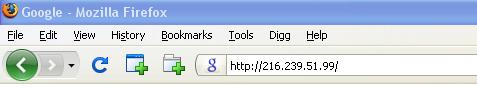
3. Use of proxy server
What is a proxy server?
A proxy server is a server (a computer system or an application program) which services the requests of its clients by forwarding requests to other servers.~ From Wikipedia
There are many free proxy server available, just googled it “free proxy server“. Or you could just used HideMyAss and this one.
4. Use of Google Mobile

Google Mobile is a search engine mainly for mobile phones as its name suggested. Google Mobile will remove the JavaScript from the website and display. It is not a good method, the page becomes longer and difficult to read but you
can use it in the worst case.
5. Use of TorPark

Torpark is a program which allows you to browse the internet anonymously. It was developed by the group Hacktivismo. TorPark is a fully configured combination of Tor (The Onion Router) and Mozilla’s browser technologies. Both programs are in the zip files, fully configured. In other words, it offers the security of a proxy. You can download the software from here.


0 comments
Post a Comment